WordSmith's Handling > Processing Dave Lee's Class Codes > Filtering files
This method makes a permanent copy of your BNC files all classified by category. Or alters your BNC files permanently in place.
(The other method is slower in processing the files but doesn't alter any of your BNC.)
This method sorts the BNC according to categories like this:
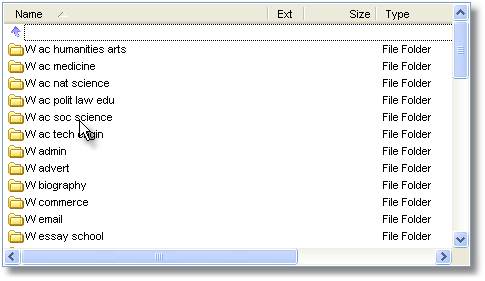
In Text Converter,
1. Choose all your BNC files like this.
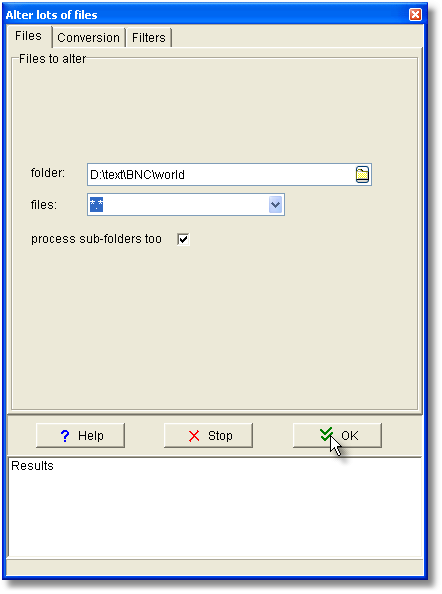
2. Now choose Filters and activate it,
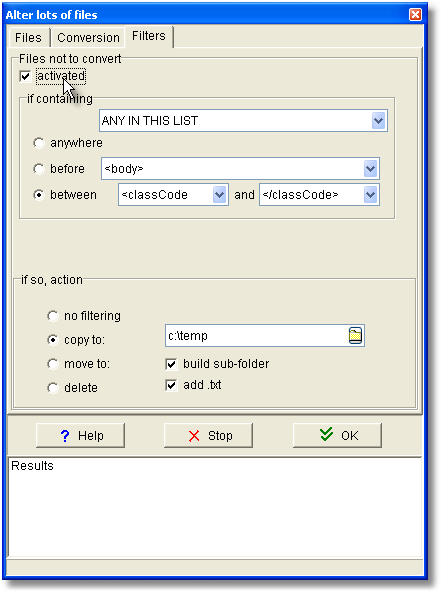
and in one of the windows you will see a list of the class codes created by Dave Lee.
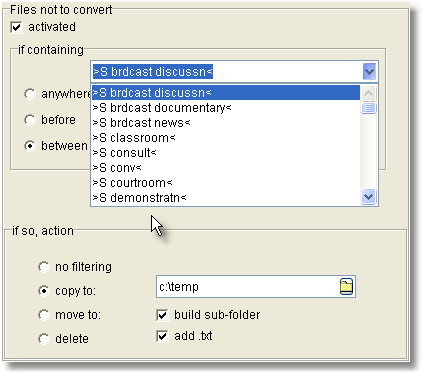
3. If you now choose ANY IN THIS LIST (the last one), and copy to c:\temp,
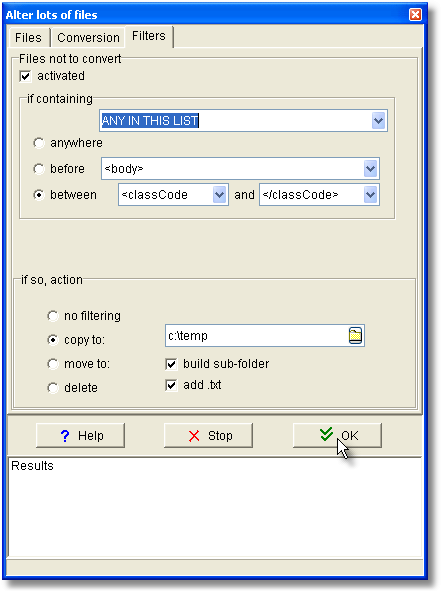
you will get the whole of your BNC sorted by the codes and copied to sub-folders of c:\temp. Something like the top screenshot of this page.
See also: processing by file selection