|
Colours |

|

|

|
Found in main Settings menu in all Tools and Adjust Settings in the Controller. Enables you to choose your default colours for all the Tools. Available colours can be set for
plain text |
this is the default colour |
highlighted text |
as above when selected |
mark-up |
|
concordance search word; words in (key) word lists |
|
indicates first sort preference; used for % data in (key) word lists |
|
second sort word |
indicates first tie-breaker sort colour |
context word |
context word |
deleted words |
any line of deleted data |
not numbered line |
any line which has not been user-sorted |
search word highlighted |
concordance search word when selected |
main sort word highlighted |
first sort when selected |
second sort word highlighted |
first tie-breaker sort when selected |
context word highlighted |
context word when selected |
most frequent collocate |
most frequent collocate or detailed consistency word, p value in keywords |
viewing texts |
in the text viewer |
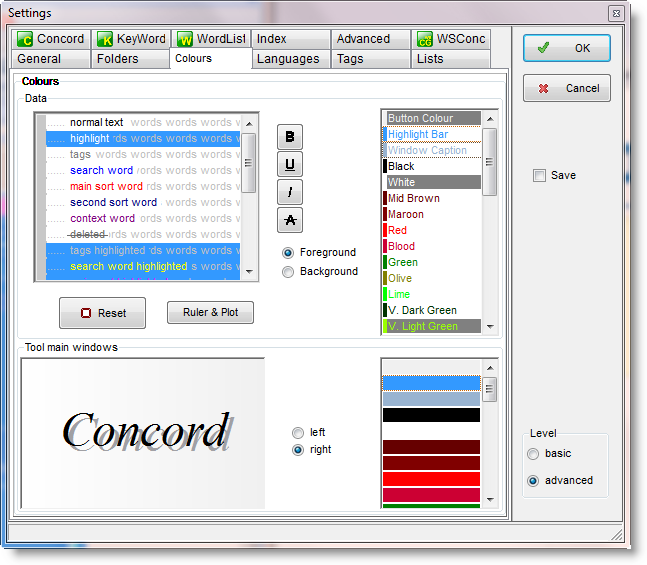
To alter colours, first click on the wording you wish to change (you'll see a difference in the left margin: here highlight has been chosen), then click on a colour in the colour box (where the cursor is in the screenshot). The radio buttons below the colours determine whether you're changing foreground or background colours. You can press the Reset button if you want to revert to standard defaults.
The same colours, or equivalent shades of grey, will appear in printouts, or you can set the printer to black and white, in which case any column not using "plain text" colour will appear in italics (or bold or underlined if you have already set the column to italics).
Ruler and Plot
This opens another dialogue window, in which you can set colours and plot divisions for the ruler:
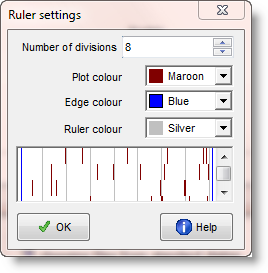
See also: layout for changing the individual colours of each column of data.
Page url: http://www.lexically.net/downloads/version5/HTML/?colours.htm