|
Altering the View of a Concordance |

|

|

|
Access these options in the main Controller, via Adjust Settings | Concord | What you see.
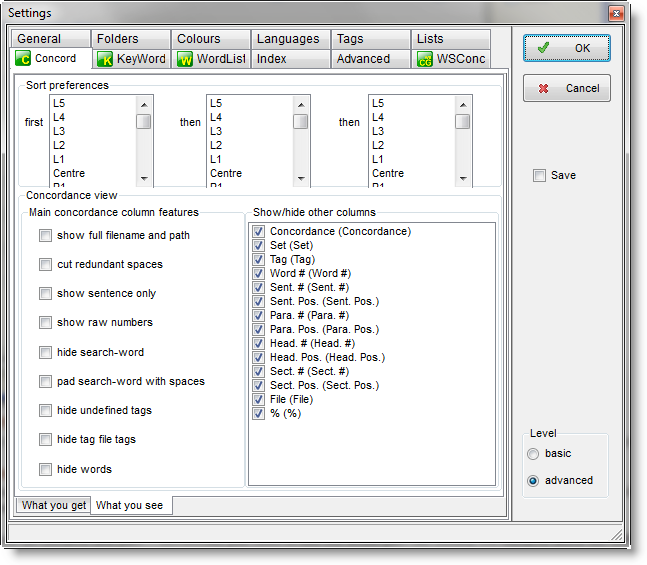
Sort preferences
By default, Concord will sort a new concordance in original file order, but you can set this to different values if you like. For further details, see Sorting a Concordance.
Concordance View
You can choose different ways of seeing the data, and a whole set of choices as to what columns you want to display for each new concordance. You can re-instate any later if you wish by changing the Layout.
show full filename and path = sometimes you need to see the whole path but usually the filename alone will suffice.
cut redundant spaces = remove any double spaces
show sentence only = show the context only up to its left and right sentence boundaries
show raw numbers = show the raw data instead of percentages e.g. for sentence position
hide search-word = blank it out eg. to make a guess-the-word exercise
pad search-word with spaces = insert a space to left and right of the search-word so it stands out better
hide undefined tags = hide those not defined in your tag file
hide tag file tags = hide all tags including undefined ones
hide words = show only the tags
See also: Controller What you get choices, showing nearest tags, blanking out the search-word, viewing more context, growing/shrinking concordance lines.
Page url: http://www.lexically.net/downloads/version5/HTML/?conc_view_options_proc.htm