|
Find duplicates |

|

|

|
The point of it
The idea is to be able to check whether you have files with the same name in different folders. You may often make copies of files and a few weeks later cannot remember where they were.
By default this program only checks whether the files it is comparing have the same name but dates and file-size can be compared too. It handles lots of folders, the point being to locate unnecessarily duplicated files or confusing reuse of the same filenames.
How to do it
Specify your Folder 1 and simply press "Search". Find Duplicates will go through that folder and any sub-folders and will report any duplicates found.
Or you can specify 2 different folders (e.g. on different drives) and the process compares one set with the other.
Sub-folders to exclude
Useful if there are some sub-folders you know you're not interested in. In the example below, any folder whose name ends _old or _shibs or whose name is demo or examples will be ignored as will any sub-folder below it.
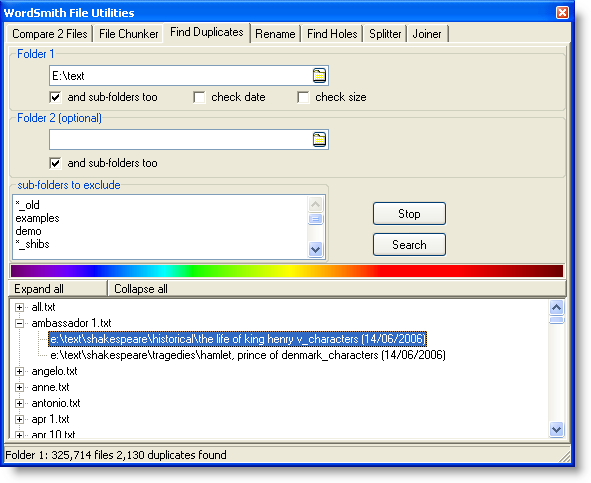
In the window below, you will find all the duplicates listed with the folder and date. In the example we can see there are two files called ambassador 1.txt in different shakespeare folders.
See also : compare two files, file chunker, rename
Page url: http://www.lexically.net/downloads/version5/HTML/?duplicatefiles.htm