|
Fonts |

|

|

|
Found in main Settings menu in all Tools or via Adjust Settings | Text & Languages in the Controller. Enables you to choose a preferred Windows font and point size for the display windows and printing in all the WordSmith Tools suite. Note that each language can have its own different default font.
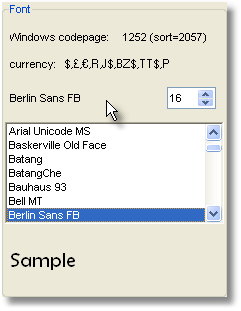
If you have data visible in any Tool, the font will automatically change; if you don't want any specific windows of data to change, because you want different font sizes or different character sets in different windows, minimise these first.
To set a column of data to bold, italics, underline etc., use the layout option ![]() .
.
WordSmith Tools will offer fonts to suit the language chosen in the top left box. Each language may require a special set of fonts. Language choice settings once saved can be seen (and altered, with care) in Documents\wsmith5\language_choices.ini.
Page url: http://www.lexically.net/downloads/version5/HTML/?fonts.htm