|
selecting multiple entries |

|

|

|
To select more than one entry in a word-list, concordance, key word list etc, hold down Control and select the rows you are interested in. To mark entries for joining in lemmatisation, you can choose Edit | Mark (F5) in the menu.
For example, to do a search from a word-list of these items, I held down Control and pressed FEB, FEBRUARY, FEBUARY and FEBURARY, then chose Edit | Concordance
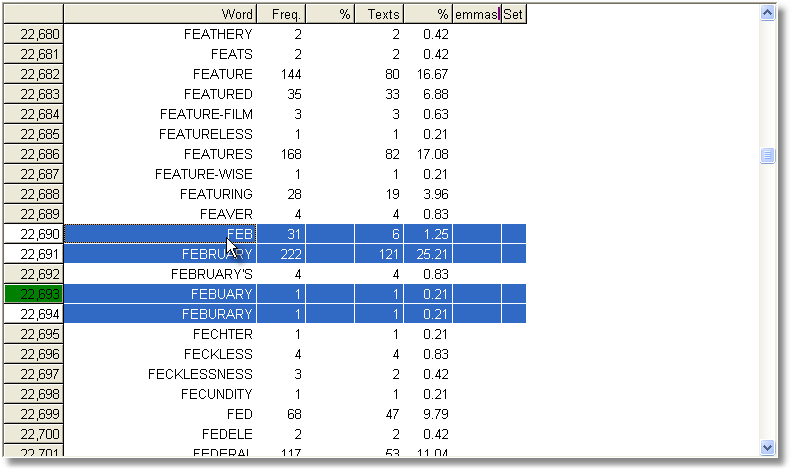
The resulting concordance shows the last two entries are indeed mis-spellings.
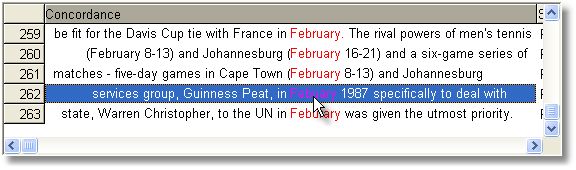
To clear the green marking, click the list and press Control.
Page url: http://www.lexically.net/downloads/version5/HTML/?selecting_multiple_entries.htm