|
Display |

|

|

|
As WebGetter works, it shows the URLs visited. If greyed out, they were too small to be of use or haven't been contacted yet.
There is a tab giving access to a list of the successfully downloaded files which will show something like this.
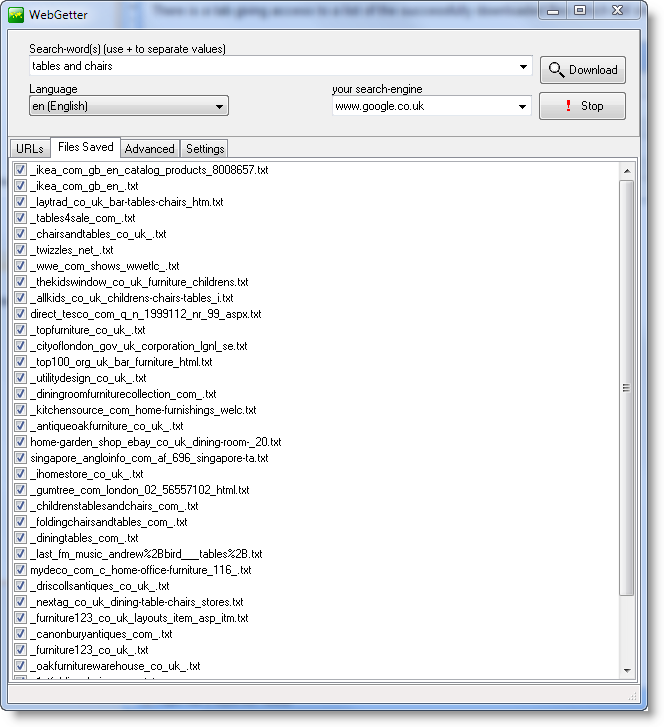
Double-click a file to view and, if you like, edit it in Notepad.
The URLS list looks like this
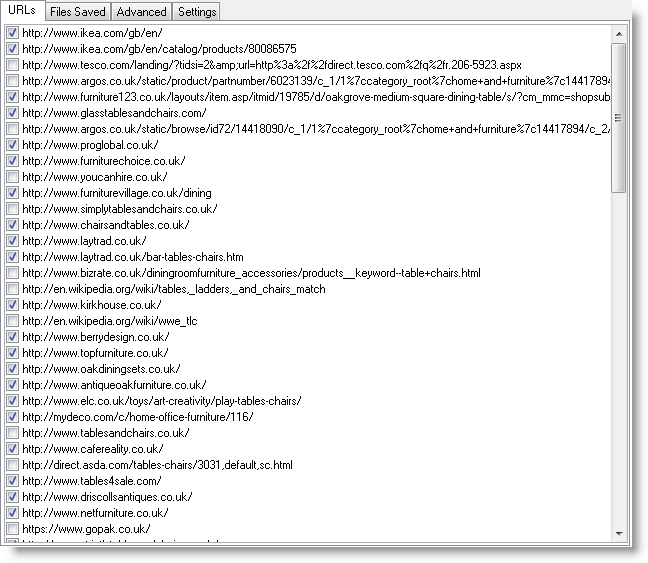
Just double-click an URL to view it in your browser.
See also: Settings, Limitations
Page url: http://www.lexically.net/downloads/version5/HTML/?webgetterdisplay.htm