selecting multiple entries
It can be necessary to select non-adjacent entries e.g. for Joining (lemmatisation).
How to do it
To select more than one entry in a word-list, concordance, key word list etc, hold down Control first, and click in the number column at the left edge.
To select various entries in this detailed consistency list, I held down the Ctrl key and clicked at the numbers 8, 9, 10 and 16.
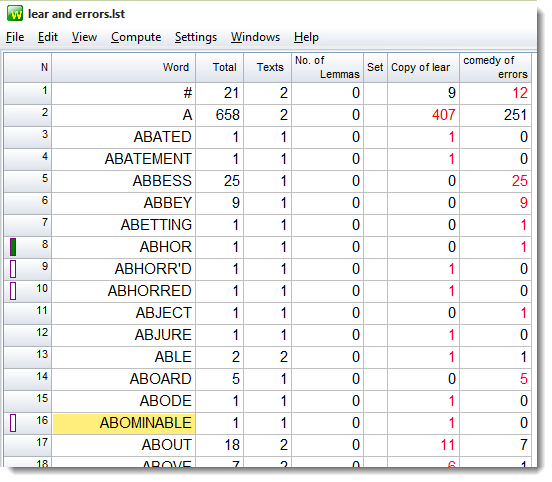
Alternatively, to mark entries you can choose Edit | Mark (F5) in the menu.
