
The point of it
Text downloaded can often contain strange or unwanted characters and this function allows you to replace these.
How to do it
After you have analysed your text, the Analyse button text changes to the word Convert.
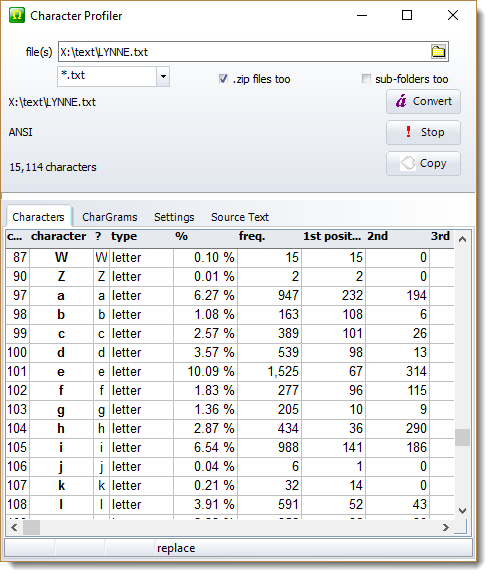
You can now select any of the characters in the 3rd column headed ?, and press replace in the status bar below. In the screen shot below I selected x,y,and z and chose to replace them with @.
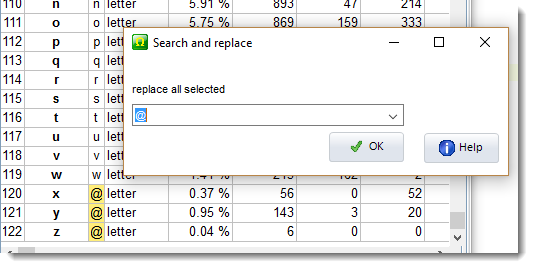
Then by selecting s and pressing replace again, I chose to replace s with #.
Finally, press Convert.
If you give the go-ahead, your text files will be re-processed and every character you wish to replace will get replaced.
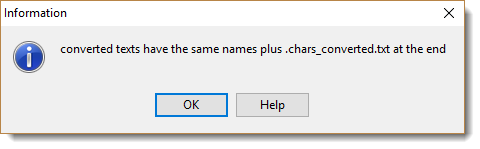
The result (in this test case) all looked like this fragment:
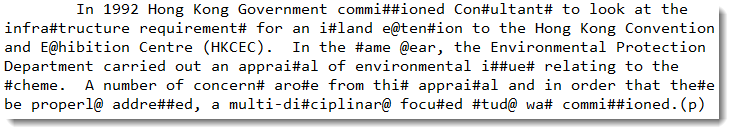
See also: curly quote marks, converting using Text Converter
