
If you have an index-based word list on screen you can see how many text files each word was found in. For example, in this index based on Shakespeare plays, EYES AND EARS occurs in 7 of the 37 plays.
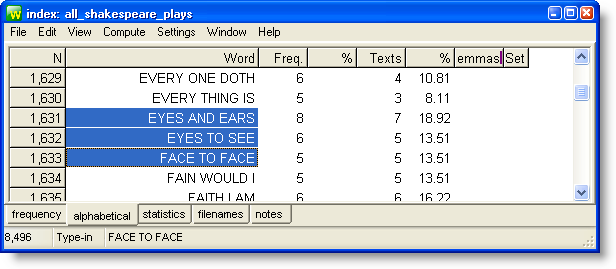
What if you want to know which of those plays?
Select the word(s) or cluster(s) you're interested in and choose File | Find Files in the menu and you will get something like this:
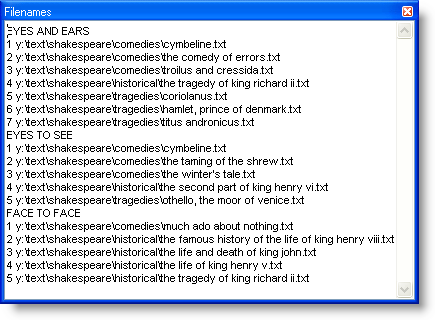
See also : source texts, selecting multiple entries, making a WordList index, n/a or triangle in display
