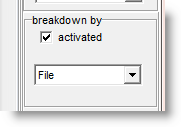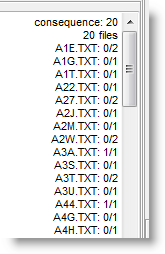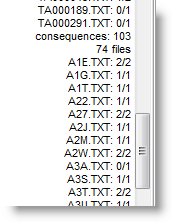summary statistics
The idea is to be able to break down your data. For example, you've just done a concordance of consequence? which has given you lots of singulars and lots of plurals and you want to know how many there are of each.
Choose Summary Statistics in the Compute menu.
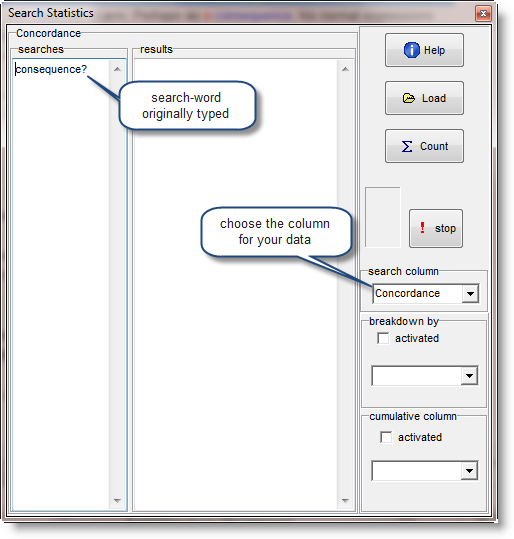
The searches window will at first contain a copy of what you typed in when you created the concordance. To distinguish between singular and plural, change that to
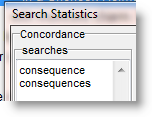
and press Count;
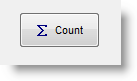
assuming that search column has Concordance selected, you will get something like this:
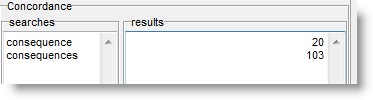
Load
This allows you to load into the searches window any plain text file which you have prepared previously. For complex searching this can save much typing. An example might be a list of suffixes or prefixes to check against a word list.
Search Column
This lets you choose which column of data to count in. It will default to the last column clicked for your data.
Cumulative Column
This adds up values from another column of data. See the example from WordList.
![]() Further breakdown of your results
Further breakdown of your results
The idea here is to be able to break down your results further, using another category in your existing concordance data, such as the files the data came from. In our example, we might want to know for consequence and consequences, how many of the text files contained each of the two forms.
To generate the breakdown, activate it and choose the category you need.
The results window will now show something like this
where it is clear that the singular consequence came 20 times in 20 different files, the first being file A3A.TXT. Further down you will find the results for consequences:
which appeared 103 times in 74 files, and that in the first of these, A1E.TXT, it came twice. |