|
Choosing your texts
|

|

|

|
To choose text files, click the File menu in the main Controller:
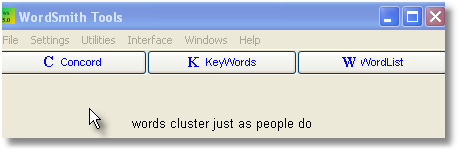
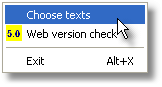
When you click Choose Texts, you will see something like this:
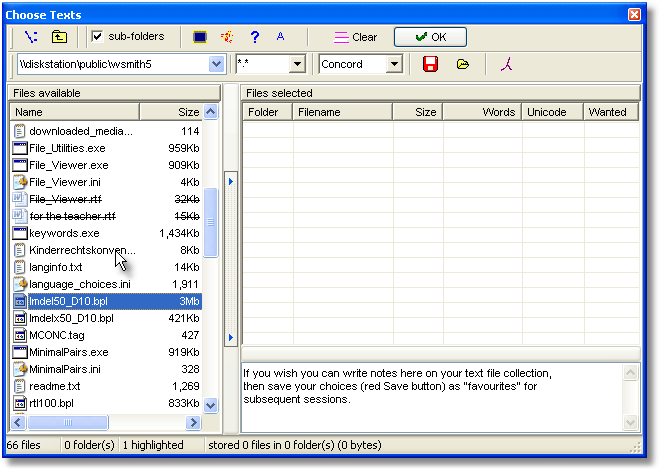
At the left is a fairly standard text file explorer, at the right an area for Files selected. Click the button with the two blue arrows (where the cursor is in the shot below), or drag some text files from left to right. You should see something like this:
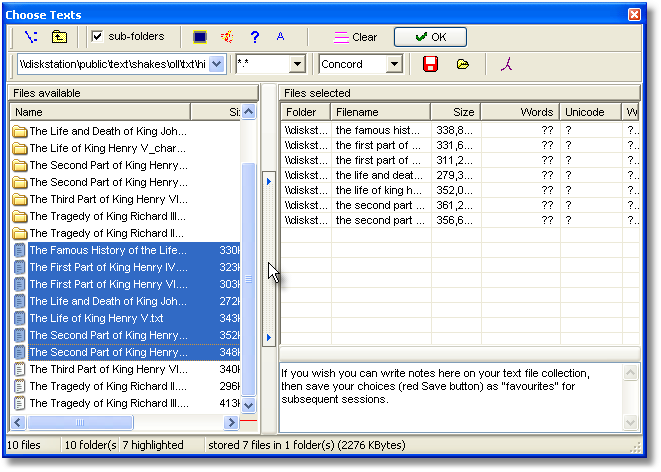
At the moment WordSmith shows (in the status bar just above) that 7 have been stored. You can see the file sizes but WordSmith doesn't (yet) know how many words there are in each text file. We have chosen 7 texts for Concord (see Concord just above Files selected).
Press the green button ![]() or just close the window.
or just close the window.
Page url: http://www.lexically.net/wordsmith/step_by_step_Macedonian/?_choosingtexts.htm