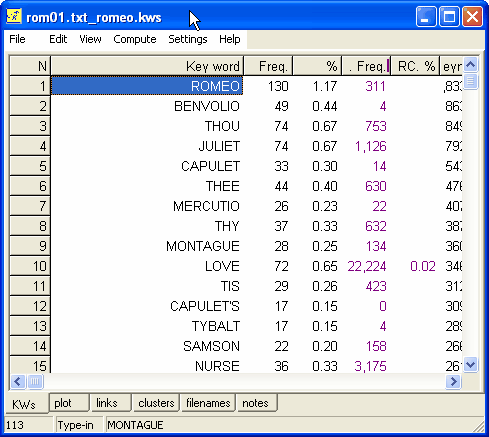To make a key word list, first press the KeyWords button in the main Controller.
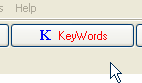
When KeyWords starts up, you will see something like this.
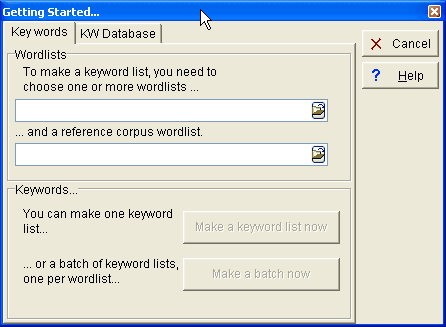
You have to choose wordlists made and saved by WordSmith Tools.
You can choose the wordlist files by pressing this button:
![]()
The reference corpus wordlist is assumed to be a big one, which will help WordSmith work out what is unusual about the words in your chosen text(s).
Once you have chosen a wordlist above and another for your reference below, press Make a keyword list now. (Until you have, that button won't be enabled.)
Then you will see something like this: