|
Finding Relevant Files |

|

|

|
The point of it…
Suppose you have identified muscle, fibre, protein as key words in a specific text. You might want to find out whether there are any more texts in your corpus which use these words.
How to do it
This function can be reached in any window of data which contains the ![]() option, e.g. a key words listing.
option, e.g. a key words listing.
It enables you to seek out all text files which contain at least one mention of each of the words you have marked (with ![]() ). Before you click, choose the set of texts which you want to peruse.
). Before you click, choose the set of texts which you want to peruse.
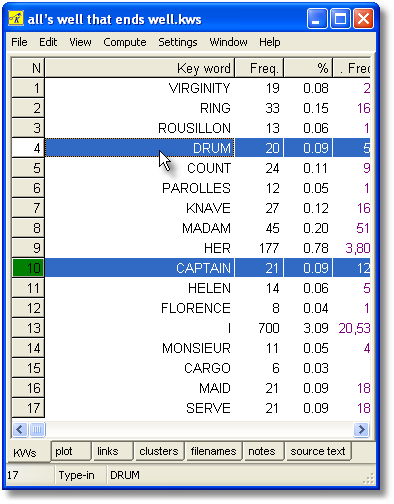
Here we have a keywords list from Shakespeare's All's Well That Ends Well, with two items chosen. The text files to examine in this case are all the Shakespeare plays...
What you get
A display based on all the words you marked, showing which text files they were found in. But it is a "fussy" list: any text file which doesn't have all the words you selected gets ignored. In the example below, the 19 (out of 37) plays in which both CAPTAIN and DRUM are found are listed.

Page url: http://www.lexically.net/downloads/version5/HTML/?finding_files_proc.htm