|
Rename multiple files |

|

|

|
The point of it
To rename a lot of files at once, in one or more folders. You may have files with excessively long names which do not suit certain applications. Or it is a pain to rename a lot of files one by one.
How to do it
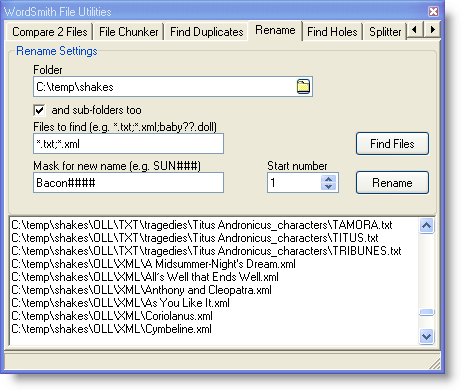
Specify your Folder, whether sub-folders will also be processed, and the kinds of file you want to find for renaming.
In the screenshot, *.txt;*.xml has been specified, which means all .txt files and all .xml files. Find Files has been pressed, too. In the list you can see some of each.
If you typed baby??.doll you'd get all files with the .doll ending as long as the first 4 characters were baby as in baby05.doll, babyyz.doll, etc.
Now specify a "mask for new name" and a starting number. The mask can end with a series of # characters standing for numbers. In this screenshot, there are 4 # symbols
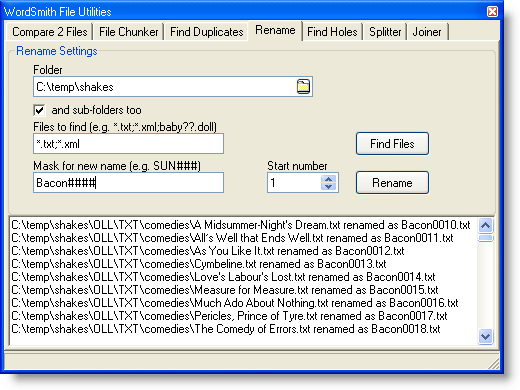
so after pressing Rename the texts have been renamed Bacon plus an incrementing number formatted to 4 digits.
See also : compare two files, file chunker, find duplicates
Page url: http://www.lexically.net/downloads/version5/HTML/?rename.htm